
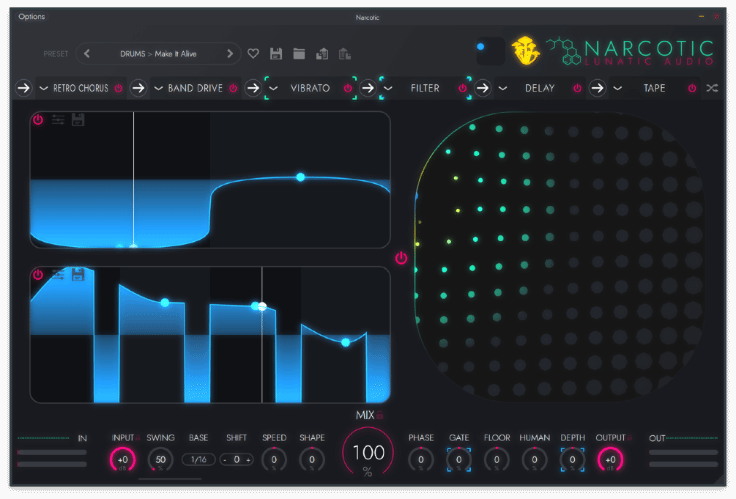
AT A GLANCE
- 32 in-built effects units
- Chain up to 6 effects in series
- Modulate each individual effect parameter with a unique, highly flexible step sequence
- Modulate each individual effect parameter with a unique, highly flexible step sequencer
- Modulate multiple parameters simultaneously with our trippy XY pad macros
- Modulate X & Y values separately with two extremely customisable step sequencers
- Take a trip, with the intelligent randomization of the Shroom Magic button
- Control global settings of every step sequencer and dry/wet mix
At its core, Narcotic is a multi effect, however it boasts some industry leading, unique and
powerful features that give it the ability to transform your music in ways you’ve never heard
before. Chain up to six of the 32 on board effects and add movement with per-parameter step
sequencers.
Take your modulation further with our trippy XY pad. Assign parameters to each axis and
modulate them with two more dedicated step sequencers.
Each step sequencer is independently customisable so you can create precise, detailed sounds,
and the global parameters bar at the bottom allows you to tweak all active sequencers at once.
If you don’t feel like spending time fine tuning modulation just hit the Shroom Magic button and
Narcotic will pick and mix from many mind-altering presets (with a psychedelic burst of colour),
transcending you to sound design heaven in no time at all.
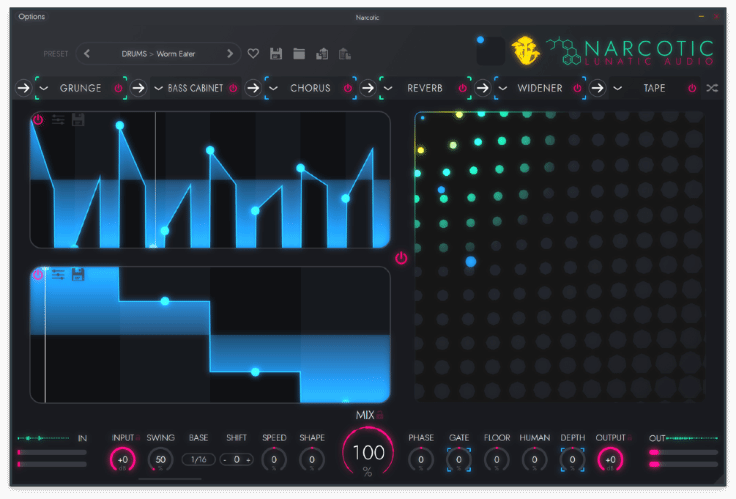
EFFECTS
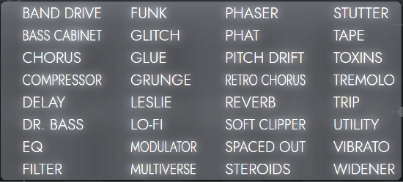 Narcotic comes with a powerful lineup of32 effects units. You can use up to six ofthem at once in series,and eachindividual parameter on each effect canbe modulated with its own independentstep sequencer.
Narcotic comes with a powerful lineup of32 effects units. You can use up to six ofthem at once in series,and eachindividual parameter on each effect canbe modulated with its own independentstep sequencer.CHOOSE FROM:
Band Drive, Bass Cabinet, Chorus, Compressor, Delay, Dr. Bass, EQ, Filter, Funk, Glitch, Glue,Grunge, Leslie, Lo-Fi, Modulator, Multiverse, Phaser, Phat, Pitch Drift, Retro Chorus, Reverb, Soft Clipper, Spaced Out, Steroids, Stutter, Tape, Toxins, Tremolo, Trip, Utility, Vibrato & Widener.
HOW NARCOTIC WORKS
The basic workflow of Narcotic allows you to load up to six effects in series and modulate the
parameters of each effect with individual step sequencers. You can also assign parameters to an
XY pad which too can be modulated.
EFFECTS
Narcotic comes with 32 effects, and you can load up to six of them in series at any one time. The
full list of effects is as follows:
Band Drive, Bass Cabinet, Chorus, Compressor, Delay, Dr. Bass, EQ, Filter, Funk, Glitch, Glue,
Grunge, Leslie, Lo-Fi, Modulator, Multiverse, Phaser, Phat, Pitch Drift, Retro Chorus, Reverb, Soft
Clipper, Spaced Out, Steroids, Stutter, Tape, Toxins, Tremolo, Trip, Utility, Vibrato & Widener.
 To load an effect hover your mouse over the small arrow in the top left hand corner of
To load an effect hover your mouse over the small arrow in the top left hand corner ofthe interface, just below the preset selector.
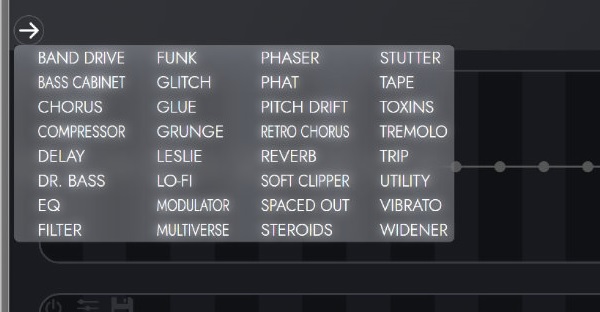 The arrow will turn into a plus icon, click it and the effect menu will open. Click on an effect to load it.
The arrow will turn into a plus icon, click it and the effect menu will open. Click on an effect to load it.
end of your chain, and in-between every effect in your chain. Click on any of these arrows to
insert a new effect unit at that point in the chain.
You can drag effects around the chain to place them in a different order, just click on hold on
your chosen effect and drag it into a new position.
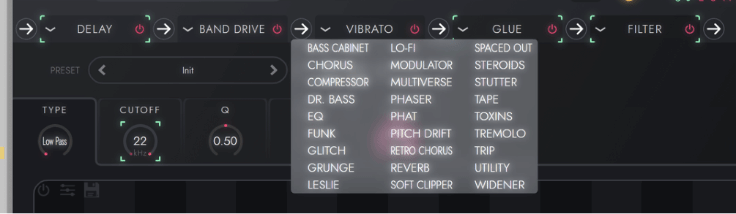
You cannot have multiple iterations of the same effect in your chain. Once an effect has been
added to your chain it will disappear from the effects menu when you try and add a new effect to
your chain.
To alter the parameters of an effect, click on the effect’s name in the effect chain. This will open
the parameters for this effect.
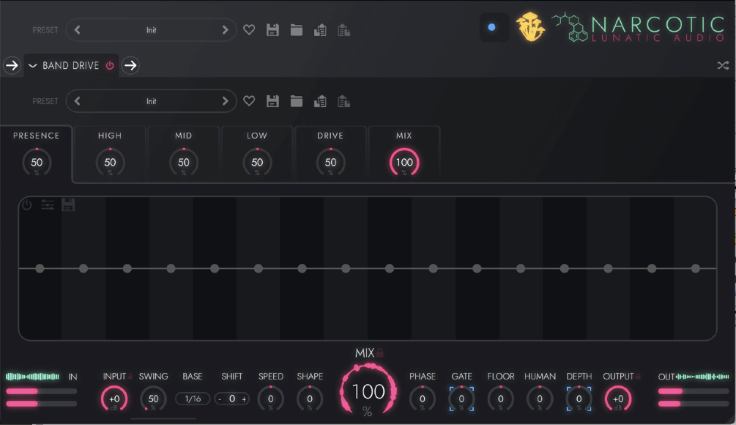
The available editable parameters will depend on the effect you are editing, but all can be
automated with step sequencers.
When you click on a parameter it’s unique step sequencer appears below it. Turn the
step sequencer on by pressing the power icon in the top left hand corner.
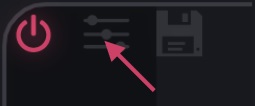
Open the sequencer’s settings with the button to the right of the power icon.
Narcotic gives users a huge amount of control over the shape of each step sequencer. From left
to right in the settings panel:
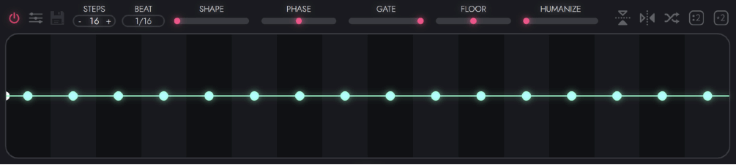
- Steps controls the number of steps in your sequence. This can range from 1 – 64
- Beat sets how long each step is. This can range from 1/64th of a bar to 8 bars.
- Turning up the Shape slider smooths the transition between steps. This can be seen visually on
the step sequencer itself. - Offset the start point of the sequence with the Phase slider.
- Gate adds a trance-gate like effect to each step, reducing each step slice to the Floor level
after a short time, dictated by the level of the Gate slider. - Floor moves the Gate effect from -100% to 100%, depending on the slider setting.
- Add some randomness to the sequence by turning up the Humanize slider.

You can make quick changes to your patch with the icons on the right hand side of the settings bar. From left to right: invert step values, reverse steps, shufflesteps, cut your sequence in half and duplicate the sequence.

Edit the values of the steps in your and dragging on the green dots.

The overall range that each parameter is affected by the sequencer can be set with the 3 little dots around the parameter’s edge. Drag with your mouse pointer centrally to set the mid-point, and on either side of the circle to set the range.
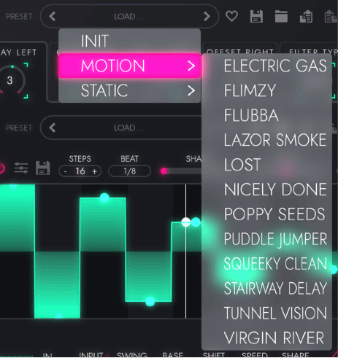
Clicking into the preset name or using the left and right arrows will change the preset. the preset selector for the sequencer. Bear in mind that each different type of effect will have different categories of preset associated with it.
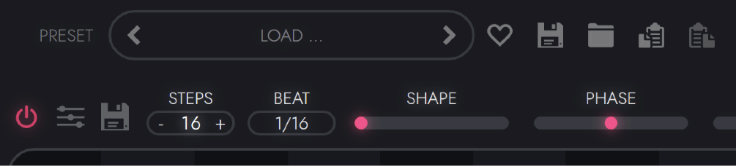
Narcotic boasts a large number of master presets, and each effect also has its own presets. The preset selector sits above the effect parameters within each effect unit.
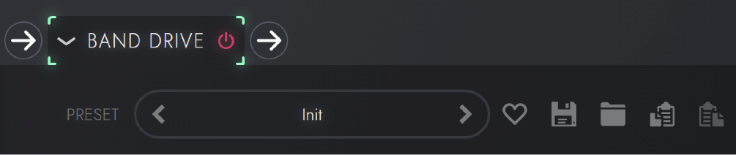
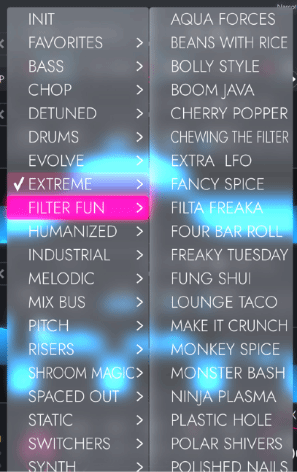
Here you can (from left to right) select one of the many effect presets the ship with Narcotic, add a preset to you favourites folder, save a preset, open the presets folder on you computer’s file system, and copy and paste presets.
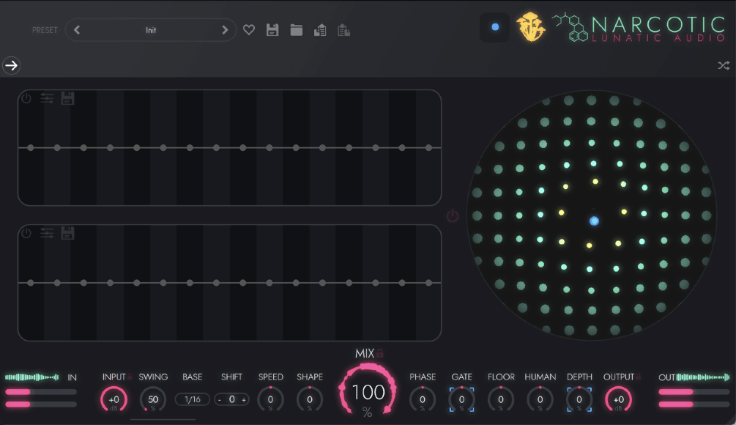
Narcotic’s XY pad is very flexible. Almost any parameter within Narcotic can be modulated by it and the XY pad itself can be modulated by two step sequencers; one which modulates the X value, and one which modulates the Y value.

You can quickly navigate to the XY pad by clicking the box with the blue dot in it in the top right hand corner of the Narcotic UI.
You can assign almost any parameter to be modulated by either, or both, the X and Y values, and you can assign as many parameters as you like to both X and Y.
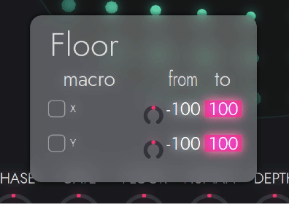 To assign a parameter to be modulated by the XY pad, right click on it. A menu will open which allows you to assign the parameter to be modulated by either, or both, the X or Y axis macros. Set the range of the parameter check boxes.
To assign a parameter to be modulated by the XY pad, right click on it. A menu will open which allows you to assign the parameter to be modulated by either, or both, the X or Y axis macros. Set the range of the parameter check boxes.
 To the left of the XY pad are two step sequencers which are used to modulate the XY pad. The top sequencer modulates the X value, and the bottom sequencer modulates the Y value.
To the left of the XY pad are two step sequencers which are used to modulate the XY pad. The top sequencer modulates the X value, and the bottom sequencer modulates the Y value.
These sequencers are almost identical to the sequencers attached to each effect parameter. The only difference is the sequences. For detailed instructions please go here.
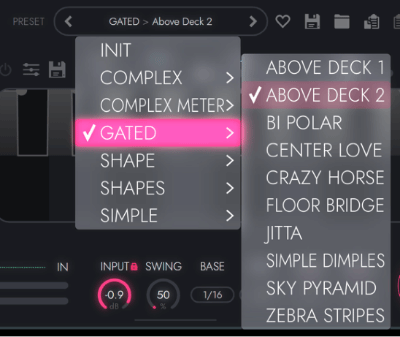 There are also a large number of XY pad sequencer presets, again with save, load and favouriting options. You can assign a different preset to each of the axis.
There are also a large number of XY pad sequencer presets, again with save, load and favouriting options. You can assign a different preset to each of the axis.
No matter what you’re editing within Narcotic, at the bottom of the interface you will always find the global controls bar. Here you can control input, output and dry/mix levels, as well as creating global sequencer settings that affect every active step sequencer within Narcotic.

Input sets the gain level for the incoming audio signal. Use the padlock icon to lock your chosen
level when changing presets.
Swing adjusts the amount of swing in every step sequencer. You can adjust the base of the
swing with the Base drop down menu.
You can shift the timing of your step sequencer relative to your DAW with the Shift control. The
step sequence is shifted by a 1/16th note at a time.
Adjust the speed and shape parameters of all step sequencers simultaneously with the Speed
and Shape dials.
Set the Dry/Wet balance with the Mix knob. Use the padlock icon to lock your chosen level when
changing presets.
To the right of the Mix dial you will find Phase, Gate, Floor, Human and Depth. Each of
these control the corresponding setting on every step sequencer simultaneously.
Set the gain level of Narcotic’s output with the Output dial. Use the padlock icon to lock your
chosen level when changing presets.

In the top right hand corner of the Narcotic UI you will see a golden mushroom. Clicking this button will randomly pick and mix from elements of existing presets to create a unique and special SHROOM MAGIC preset. This is great for some instant inspiration.
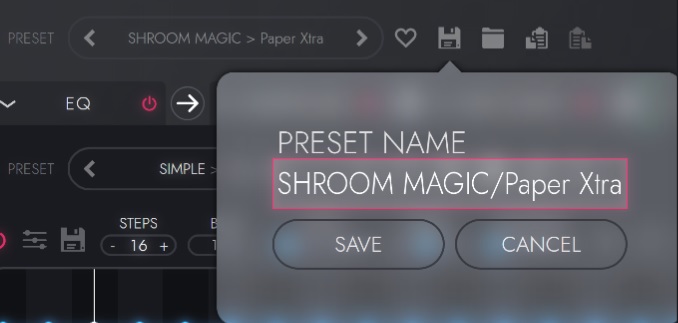 If you want to save your new found preset, click the Save icon and a name for your generated. Click into the before saving.
If you want to save your new found preset, click the Save icon and a name for your generated. Click into the before saving.
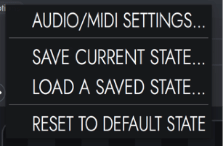 Narcotic can also run as a standalone app, useful for live performances and bringing transformative mutations to vocals and instruments. At the top left of the app there are additional options for Audio / MIDI settings, saving and loading states and resetting to default state and window size.
Narcotic can also run as a standalone app, useful for live performances and bringing transformative mutations to vocals and instruments. At the top left of the app there are additional options for Audio / MIDI settings, saving and loading states and resetting to default state and window size.
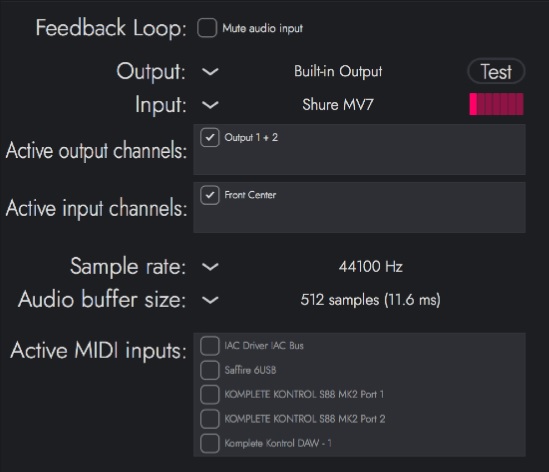 Clicking into Audio / MIDI settings will open a new window where you can and MIDI options, as well as adjusting sample rate and audio buffer size.
Clicking into Audio / MIDI settings will open a new window where you can and MIDI options, as well as adjusting sample rate and audio buffer size.